Eclipse下实现maven项目在tomcat容器热部署
目录
Eclipse下实现maven项目在tomcat容器热部署
1.修改tomcat目录下:conf/tomcat-users.xml 文件,在节点中加入如下内容:
<role rolename="manager-gui"/>
<role rolename="manager-script"/>
<user username="admin" password="password" roles="manager-gui, manager-script"/>
其中用户名和密码根据自己情况自定义。
2.修改Maven的settings.xml,在节点中加入如下代码:
<server>
<id>tomcat7</id>
<username>admin</username>
<password>password</password>
</server>
其中 id 根据自己情况自定义,username 和 password 必须和第一步中配置的用户名密码相同。
3.修改Maven项目的pom.xml文件,在节点加入如下代码:
<plugins>
<!-- tomcat7的maven插件 -->
<plugin>
<groupId>org.apache.tomcat.maven</groupId>
<artifactId>tomcat7-maven-plugin</artifactId>
<version>2.2</version>
<configuration>
<url>http://localhost:8080/manager/text</url> <!-- 此处是tomcat部署地址 -->
<server>tomcat7</server> <!-- 此处的名字必须和setting.xml中配置的ID一致 -->
<path>/SpringMVC</path> <!-- 此处的名字是项目发布的工程名 -->
</configuration>
</plugin>
</plugins>
其中 节点对应的是第二步中的id
4.部署
右键要部署的项目选择 Run as –> Run Configurations… 弹出如下界面:
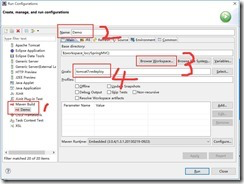
如果所示:
-
4.1 在1处右键点击Maven Build 选择New
-
4.2 在2处输入自定义的Name
-
4.3 点击3处的按钮,选择要部署的项目
-
4.4 在4处输入:tomcat7:redeploy 其中 tomcat7为你之前定义的server id
-
4.5 点击Run运行即可
评论